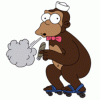Windows 8
-
Show networks
- theubermod
- Xbox
- Mod74
- Steam
- Mod74
- Wii
- Not Wii - 3DS: 0146-8922-2426
Send messageIf you can't remember where a setting is, and I never can, just go to the Start screen and start typing the name (or guessing the name). When the Search page comes up click on the Settings tab/strip. -
I found it's been impossible to search for specific things I was so used to in win7 via the start.
I've been through all the settings of the search functionality in order to try and make it drill down deeper but it just doesn't pick out the options I want. I've checked their 'naming policies' for changes between win7 and win8 and there are none.
Weirdly enough, the win8 dev preview that I have on one machine has the win7 local search implementation.
I digress."Better than a tech demo. But mostly a tech demo for now. Exactly what we expected, crashes less and less. No multiplayer."
- BnB NMS review, PS4, PC -
Erm. Ok, I quite like Win 8 so far. It looks nice, feels responsive and hasn't done anything to piss me off.Â
That's only after a few hours' use, however, so is quite likely to change. -
I want to setup profiles for my kids so I can pin there websites and stuff. I cant figure out how to get the computer to drop back to log in screen after a time and is it possible to share apps or do I have to re download for each user?
-
Hod the winkey + r
Type 'compmgmt.msc' hit enter
Wait
In the app that loads there is a users tab in the left hand- click it.
Either in the content pane or alond the top under the menu names, you should find something that says edit: might have to right click the content tab. In fact you do. IIRC.
'new user' or 'add user'
You can do this without typing but fuck not typing. In fact turn on voice recog. and say
"Add new user biatch"."Better than a tech demo. But mostly a tech demo for now. Exactly what we expected, crashes less and less. No multiplayer."
- BnB NMS review, PS4, PC -
I've set up the users but can't get it to drop back to the login screen after 5 minutes idling.
-
When I log out of 8 there's a 'log on as a different user' option.
If you go into that compmgmt  - click the individual user make sure they're activated, it's a checkbox then a word."Better than a tech demo. But mostly a tech demo for now. Exactly what we expected, crashes less and less. No multiplayer."
- BnB NMS review, PS4, PC -
Show networks
- theubermod
- Xbox
- Mod74
- Steam
- Mod74
- Wii
- Not Wii - 3DS: 0146-8922-2426
Send messageYou could do it two ways.
Set up a screen saver (Right click on Desktop>>Personalise>>Screen Saver (bottom right)) and tell it to require password on unlock.
Or
Set the computer to sleep after five minutes and tell it to require a password. You'd do that under Power settings (Control Panel\Hardware and Sound\Power Options)
Neither option takes you back to the 'main' log in window, it shows the login for the currently logged in user, but if you click the Left Arrow on the log in screen it takes you up/back one level to all user accounts.
If they're kids it might be nice to set them up with picture passwords. -
Show networks
- theubermod
- Xbox
- Mod74
- Steam
- Mod74
- Wii
- Not Wii - 3DS: 0146-8922-2426
Send messageThere is a way to log them off completely after 5 mins, but a) you'd lose anything running, and b) requires digging deep into settings/reg
Have you noticed the quick account swap? Click on the user name in the top right of the screen and it lists all the accounts on the machine. -
So you can't just have the main log in screen without the need for passwords? Just wanted the kids to have an easily accessible personalised start screen but it seems to have been made overly complex.
Edit @mod, that's what I'm using at the moment but my youngest is 4 and it'd be much easier if he could rock up, click his picture then have his stuff then when the other one turns up later its back at the login. I would like to be able to keep my stuff running in the background as well. -
Show networks
- theubermod
- Xbox
- Mod74
- Steam
- Mod74
- Wii
- Not Wii - 3DS: 0146-8922-2426
Send messageHrm, from looking it seems the way it is now is deliberate, you could try this, if you're feeling brave
http://answers.microsoft.com/en-us/windows/forum/windows_7-security/how-to-make-windows-7-show-user-list-on-login/63cea659-f6a0-412d-a0b1-952a26c1df44 -
Bit to drastic for my liking. Seems like a strange thing not to have to me.
-
Show networks
- theubermod
- Xbox
- Mod74
- Steam
- Mod74
- Wii
- Not Wii - 3DS: 0146-8922-2426
Send messageI'd guess under the the majority of circumstances having to click the account you want to unlock from a list every time would be an extra unneeded step.
Why there isn't a simple toggle switch to turn it on though seems like an oversight/willful areseyness.
As long as you take a partial backup (or create a sys restore point beforehand) then the first suggestion doesn't seem that drastic. -
Show networks
- @M0stlyharm13ss
- Xbox
- M0stly harm13ss
- PSN
- SirM0stlyharm13s
- Steam
- M0stly harm13ss
Send messageIs this better here or Steambox?
His argument about game ratings is a little sensationalistic (I really can't see that ever being enforced beyond genuine bad taste). However, there are a few interesting points in there. Steam is not the only digital distribution system affected by 8, so how are EA, GOG, GMG going to approach this?
http://gamasutra.com/view/feature/179420/the_next_twenty_years_what_.php -
Show networks
- theubermod
- Xbox
- Mod74
- Steam
- Mod74
- Wii
- Not Wii - 3DS: 0146-8922-2426
Send messageThe thing about ratings isn't just sensationalistic it's plain wrong...
http://www.neowin.net/news/pegi-18-games-now-in-windows-store-starting-with-gta-iv-and-the-witcher-2
...now. I'll grant him that PEGI 18 (but not ESRB M) were prohibited when he wrote that.
I'll get to the rest later but his point about DOS/Windows/Store seems equally shaky, afaik the Store games are limited to what bits of tech they can take advantage of and how they can access files. The situation seems more 'no one would release a technically advanced game in 2032 via the store any more than they would MSDOS today' -
Bullet points in Word docs, oh how I hate thee.
Messing about with Word a bit more yesterday sorting out resumes. Lots to like, but a lot to get used to. Am I right in saying that Office365 is semi or totally web based? When I signed up and it installed Office, did it actually DL the whole lot, or would I be unable to access it if I happened to be offline? Seems to be a smidge too much lag between button presses etc in some instances for my liking.I'm still great and you still love it. -
Show networks
- theubermod
- Xbox
- Mod74
- Steam
- Mod74
- Wii
- Not Wii - 3DS: 0146-8922-2426
Send messageThat's an interesting question.
I first loaded it 6 or so months ago and it definitely downloaded a big file and installed it.
Coincidentally earlier today I loaded it elsewhere and it seemed install eveything within a few minutes, which at the time surprised me. Now you say that I'm wondering if it is partially web based. Rip the network connection out see what happens. -
Maybe I will.
It might also be that my PC doesn't like staying on in sleep mode.
When I first loaded up Win 8 it was running like a champ, and I haven't really added that much extra. Any common background things that make PCs run slow?I'm still great and you still love it. -
Show networks
- theubermod
- Xbox
- Mod74
- Steam
- Mod74
- Wii
- Not Wii - 3DS: 0146-8922-2426
Send messageAV usually. -
Huzzah I am now a windows 8 user.
Previous readers will know that I tried to upgrade a win 7 bootcamp partition on a MacBook Pro within the first couple of weeks of win 8's release but the installation kept failing without giving a reason.
Well I've left it til now. Redownloaded and reinstalled the Apple bootcamp drivers. Reinstalled the upgrade assistant and its working.
What's the quickest way of bringing up a list of all my apps? I'm struggling to adjust without the start bar. -
Show networks
- theubermod
- Xbox
- Mod74
- Steam
- Mod74
- Wii
- Not Wii - 3DS: 0146-8922-2426
Send messageOn the Start screen just type the name of what you want.
Or if you right click there's an All Apps link that pops up in the bottom right. As opposed to bottom left on Win7, the contrary fucks.
Of just pin your most used to the Start screen. Or put shortcuts on the desktop. -
So, due to loosing my job, I no longer have a Mac and will be using a (probably naff) laptop I'm scrounging from my dad. I know MS sometimes makes new versions of things less resource hungry, is that the case with Win 8, or will I be better off sticking to 7?
-
Can't speak for the jump from 7 to 8, but my 5-6 year old pc is defo doing better on 8 than vista.
I'm still great and you still love it. -
win8 is less resource mungry so you should have a good time with it - though I've needed to have all my machines on ethernet  in order to download wireless drivers."Better than a tech demo. But mostly a tech demo for now. Exactly what we expected, crashes less and less. No multiplayer."
- BnB NMS review, PS4, PC -
Cool, always nice to play with a new OS. Ethernet's not a problem, I've a whole draw of cables I don't know what to do with. Thanks for the info.
-
No worries, I woke up and came to the computer specifically to pass it on (o;
I've got it running on a 'Via C7 x86' on one of my notebooks- was really surprised by the speed and that's the dev preview version. Not got round to putting an RTM version on, which no doubt would be even speedier. It's not like shit off stick quick but for a 5+ year old bottom of the range notebook one was impressed."Better than a tech demo. But mostly a tech demo for now. Exactly what we expected, crashes less and less. No multiplayer."
- BnB NMS review, PS4, PC -
Apparently my cpu had an overheating event. I take it this is to do with being active, however marginally, in sleep mode, given there's no fan?I'm still great and you still love it.
-
Show networks
- theubermod
- Xbox
- Mod74
- Steam
- Mod74
- Wii
- Not Wii - 3DS: 0146-8922-2426
Send messageIt shouldn't need afinefan in sleep mode. Like a mobile phone.
Nothing to do with it being fucking hot where you are right now?
Howdy, Stranger!
It looks like you're new here. If you want to get involved, click one of these buttons!
Categories
- All Discussions2,718
- Games1,881
- Off topic837