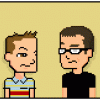Microsoft Excel and Other Office Apps - Qs&As
-
Jesus. Solution found. But man, amongst other things, deleting blank pages in word is not simple.I'm still great and you still love it.
-
Man, that calendar is coming along, but every time I think I've found a formula which will work across multiple things, it fails at some point and I have to trail and error to sort some more.I'm still great and you still love it.
-
Success!I'm still great and you still love it.
-
How it started......

How it's going...

Nearly there. (The double up names are messy, but actually highlight a double booking, so have an advantage.)
The formulas that took it over the edge:
=TEXTJOIN(,TRUE,L182,M182,N182,O182,P182,Q182)
=IFNA(VLOOKUP($B166,$F$196:$R$245,12,0),"")
Brain Fried.I'm still great and you still love it. -
I'm trying to use it a bit, in order to automate some repetitive tasks with M-Language/PowerQuery in data files instead of using VBA/Macros; since it's easier to come to grips with than VBA. SigmaCoding on Youtube has cool tutorials on M-Language.Facewon wrote:Also, has anyone ever used power bi? Seems like a glorified pivot table and chart, but seems to have some advantages. File size and purdies for a start. Also, array, string and integer, probably in a coding context. What do they mean in regular human terms?
But essentially it's a mix of PowerQuery, PowerPivot and PowerView - not that I ever used them since the company didn't allowed it until we migrated to office365 in the last couple of years and don't have in depth knowledge of them. -
I was upgraded to MS365 suite on Friday. Looks more like a web application now even though it's an installed client.
It will be evergreen now with constant updates. We still partially control the updates via our servers but we can't hold 'em back for too long.Holding the wrong end of the stick since 2009. -
365 combines the Web app and client version. The Web app doesn't have the full functionality but is fine for quick edits.
-
viceview51 wrote:
I'm trying to use it a bit, in order to automate some repetitive tasks with M-Language/PowerQuery in data files instead of using VBA/Macros; since it's easier to come to grips with than VBA. SigmaCoding on Youtube has cool tutorials on M-Language.Facewon wrote:Also, has anyone ever used power bi? Seems like a glorified pivot table and chart, but seems to have some advantages. File size and purdies for a start. Also, array, string and integer, probably in a coding context. What do they mean in regular human terms?
But essentially it's a mix of PowerQuery, PowerPivot and PowerView - not that I ever used them since the company didn't allowed it until we migrated to office365 in the last couple of years and don't have in depth knowledge of them.
Oh man, I forgot to respond to this. Cheers.
I had the briefest of plays. Don't think we get enough pure numbers data to really make it useful. Although I did like the phone app stuff. Reckon I could have wrangled it to turn some weekly lists I do into live sheets that folks could just glance at.
I'm still great and you still love it. -
GooberTheHat wrote:365 combines the Web app and client version. The Web app doesn't have the full functionality but is fine for quick edits.
But to tease, it does have more formulas in Excel. Ffs.
I'm still great and you still love it. -
GooberTheHat wrote:365 combines the Web app and client version. The Web app doesn't have the full functionality but is fine for quick edits.
I've had access to the web apps with my Office 365 sub all along. They are pretty good for , as you say, document reading and some light work. The clients are starting to look more like them though they of course are the full fat versions.
I have access to them via my work corporate subscription which is renewed in May. If we hadn't gone for the M365 update our corporate sub would have doubled in price.Holding the wrong end of the stick since 2009. -
Annoyingly my client side apps have all stopped working. My laptop tried to run an update last week that seems to have failed, so I've been stuck with the browser based apps since Thursday. I should be able to reinstall the office suite when I get back to the office tomorrow though.
-
One of my client installs stopped working a few weeks ago - I was able to reinstall it from the Microsoft store at home.Holding the wrong end of the stick since 2009.
-
Well, what a journey this calendar has been. Have had to largely scrap the vlookup method I was using. Found a much more elegant solution.
https://www.xelplus.com/excel-multiple-match-results-complete/
It isn't a calendar so much now, but the end result is the same. Punch in a date you want to check, and it shows all meetings and their approval status etc straight away.
Will still need to do some broader stuff, as we have a maintenance request form in coming and another one for referals. Whether I'm doing crazy spreadsheets in the background for that, I'm not sure. But there's gonna be a bunch of power automate.I'm still great and you still love it. -
I'm trying to work out how to think about Sharepoint.
It's so strange. Is it like shared drive? Can you find specific paths? I have a bunch of things apparently going to my "personal" sharepoint. There doesn't appear to be a file path/folder system to check and find them.
(They end up in onedrive, so that's fine.)
It's so bizarre.
Working on automating what happens when folks fill out forms for entering into a particular program, and they'll have various files to attach which will need to go to at least a folder for them.
First annoyance is that when you create a form, you can't stipulate where files attached go to.I'm still great and you still love it. -
Eugh, sharepoint. Horrible memories.[quote=Skerret]Unless someone very obviously insults your loved ones with intent, take nothing here seriously.[/quote]
-
Sharepoint was clunky as fuck. We only use it for straight up document sharing. It's quite good for that now - especially for multi-organisational efforts.
OneDrive is a sharepoint application that is very good. All my work stuff is on that now and I can control file and folder sharing with whomever I choose very easily.Holding the wrong end of the stick since 2009. -
Show networks
- andrew.henderson
- Subbax
- Xbox
- Subbax
- PSN
- SubAxe
- Steam
- Subbax
Send messageI find the webapp of Word an absolute shambles. If I design a doc in the app and then open it in the webapp, I swear it just reorders shit. Doesn't save them or anything but it just fucks up the view.It's a goddamn snoozefest out there. -
I am mostly studiously avoiding any fancy stuff with word.
Mail merge was fun enough.
I'm still great and you still love it. -
Subbax wrote:I find the webapp of Word an absolute shambles. If I design a doc in the app and then open it in the webapp, I swear it just reorders shit. Doesn't save them or anything but it just fucks up the view.
The Web apps are all a bit clunky. I avoid them whenever possible.
-
Facewon wrote:I am mostly studiously avoiding any fancy stuff with word.
Mail merge was fun enough.
Doh!
https://youtu.be/1x-Vk4Qmpz0
About to have to do this.
Godspeed, me.
I'm still great and you still love it. -
ffs.
Here's a random one.
Have a spreadsheet getting form responses. Messing around with different ways to present the data. did my usual trick of simply making cells =cellonothersheet to then work with that data, but it's a live sheet, and when I add a new response, instead of populating under the last cell on the second sheet, it skips a row and shows nothing. Weird.I'm still great and you still love it. -
Facewon wrote:ffs. Here's a random one. Have a spreadsheet getting form responses. Messing around with different ways to present the data. did my usual trick of simply making cells =cellonothersheet to then work with that data, but it's a live sheet, and when I add a new response, instead of populating under the last cell on the second sheet, it skips a row and shows nothing. Weird.
Answered myself. When doing =cell for a table, you have to do = and click on the column heading, it then does everything right.
Now I'm down a rabbit hole trying to find ways to zap ' before numbers, because even form responses that are set to number only populate the response spreadsheet as text. Fuck.I'm still great and you still love it. -
lol, so I can use powerautomate to get the form responses and it drops them into a sheet as numbers. Thank god.
Allows for a lot more easy solutions as far as dealing with the data, but why the default on those forms isn't sending it as a number first time, I don't know.I'm still great and you still love it. -
You can also name ranges (columns, rows, subsets thereof), which can make your =formulae much easier to read / more logical. But maybe you already knew that.
-
I think I do? Mayber. I certainly rename table headings and sheet names etc so it's all easier to remember.
Latest thing, if I can get folks to use the form to populate, is virtually empty of formulas except getting cell for cell copies in some spots.
Will be able to do basically the same if it turns out they get the info from another spreadsheet, otherwise, have good balance of user ease and data control. Win.I'm still great and you still love it. -
Well, this is worth knowing.....
https://techcommunity.microsoft.com/t5/excel/the-dreaded-apostrophe-is-turning-numbers-into-text-in-a-forms/td-p/2110643
Folks who legit know stuff post on there.I'm still great and you still love it. -
Anyone know much about Teams and/or Office settings on a Mac?
There’s no calendar in my Teams app. When I open Teams, and look at the icons down the left-hand side of the window, calendar isn’t there. Which really helpfully means I can’t receive meeting invitations. -
Are you a member of a team?
-
I think so? I see this:

I’ve been using Teams for well over a year, but only when a client or whoever manually emails me a link to join a call. If anyone tries to set up a call the proper way within Teams, I don’t receive the invitation. Presumably it’s going into my Teams calendar somewhere, which I can’t access.
Most of my workmates have the calendar app in that left-hand column and can use it. Me and a couple of others don’t. -
Are you using the paid for version or the free one? Also I think it only links to an outlook calendar, so you would need to have your email managed by outlook (this is a half educated guess).
Howdy, Stranger!
It looks like you're new here. If you want to get involved, click one of these buttons!
Categories
- All Discussions2,715
- Games1,879
- Off topic836